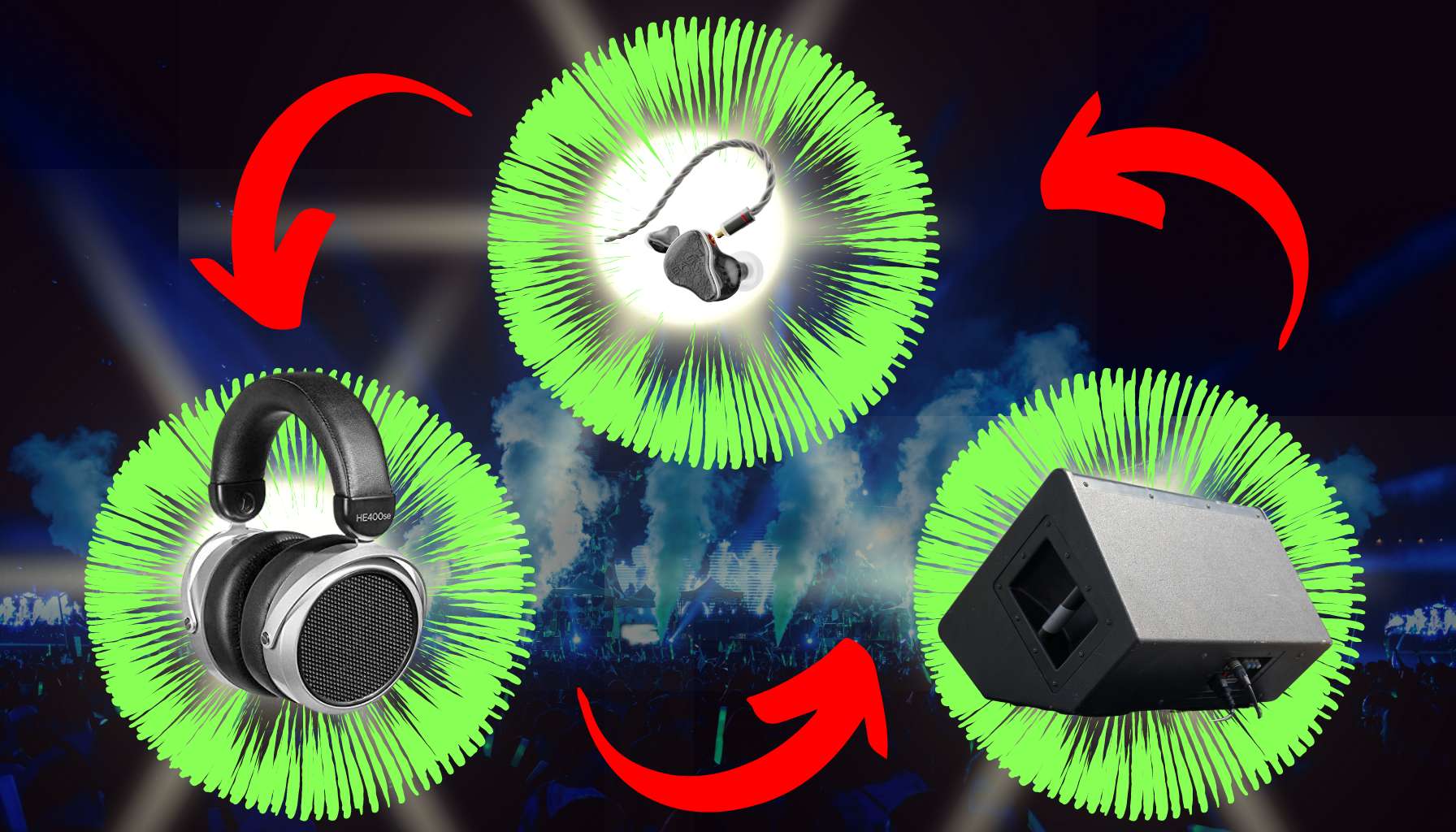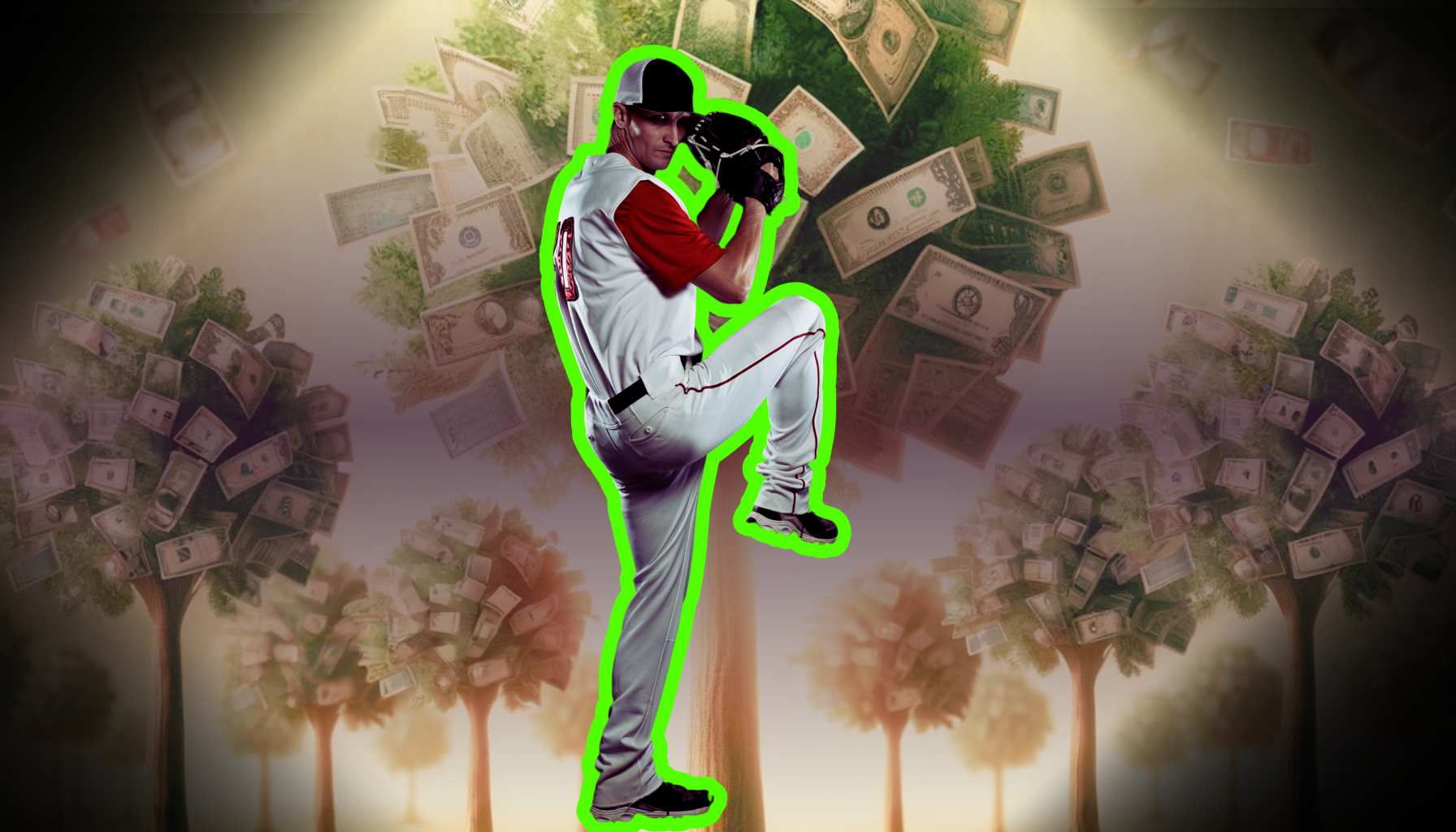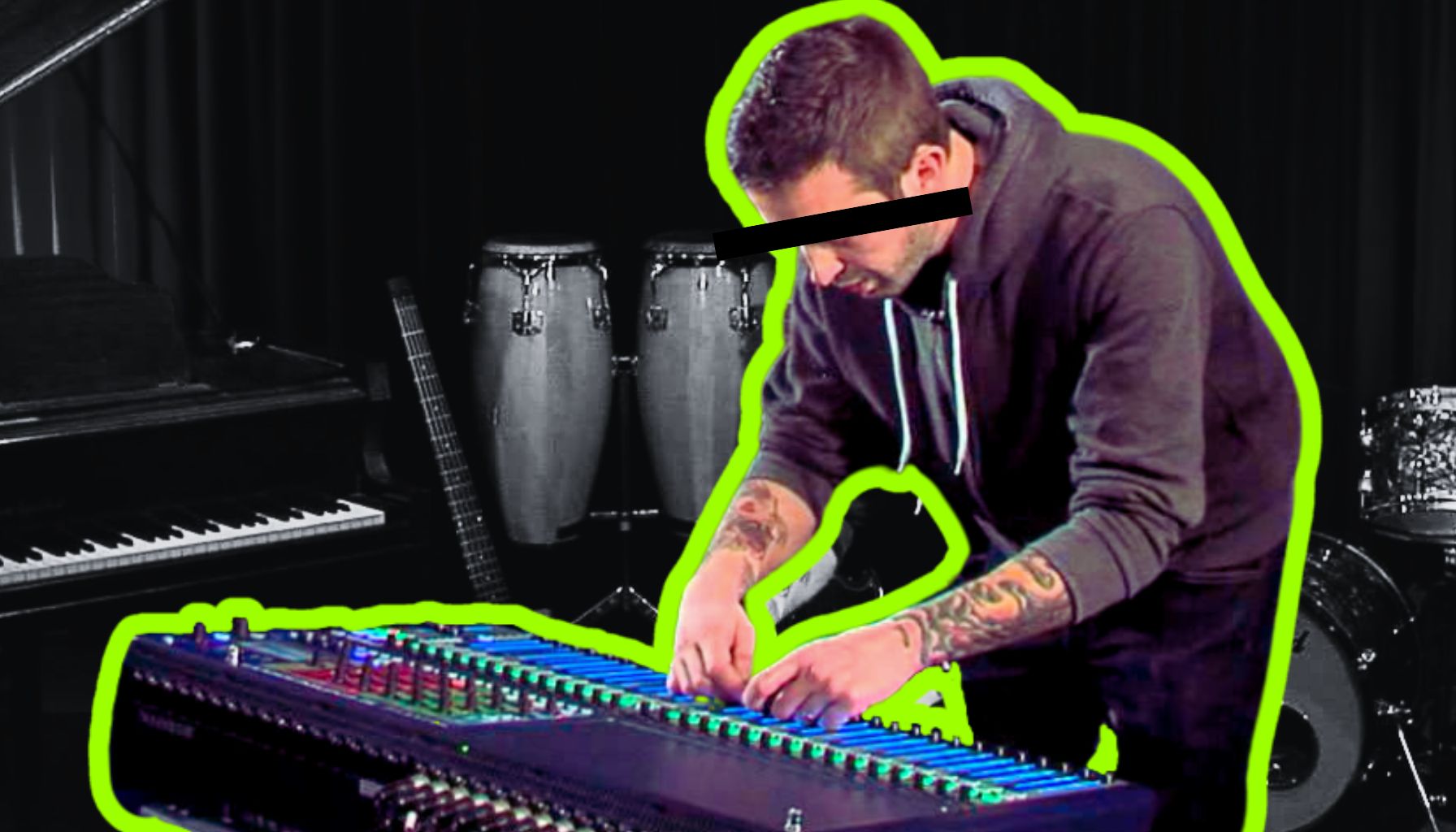What Is a Digital Audio Workstation (DAW)?
Picture a Digital Audio Workstation (DAW) as the Swiss Army knife of music production. It’s the one-stop-shop software that lets you record, edit, mix, and master audio from the comfort of your computer. Gone are the days of needing a room full of clunky analog gear to produce a hit record. DAWs have revolutionized music creation, making it accessible to anyone with a laptop and a dream.
Definition and Core Functions
A DAW is essentially a virtual studio that resides within your computer. It’s the canvas where you paint with sound, layering track upon track until your masterpiece is complete. With a DAW, you can splice, dice, compress, and decompress audio files until they’re tighter than your skinny jeans. It’s the engine room of your music production, powering everything from simple voice recordings to full-blown orchestral arrangements.
Evolution from Analog to Digital
Let’s take a quick history lesson. Remember those massive mixing boards with more knobs than a door showroom? That was the analog era, where editing audio was like performing surgery with a chainsaw. Fast forward to the digital age, and DAWs have transformed that process into something as precise as laser eye surgery. This shift from analog to digital has not only streamlined music production but also democratized it, allowing anyone with talent to compete with the big studio moguls.
The Role of DAWs in Modern Music Production
Home Studios and Professional Environments
DAWs are the heartbeats of both home studios and professional environments. In the hands of a bedroom producer, a DAW is a powerful tool that can churn out chart-toppers between homework and dinner. In a pro studio, it’s the command center, coordinating a symphony of sounds into a harmonious track. The versatility of DAWs bridges the gap between amateur and pro, giving everyone the chance to hit the high notes in music production.
DAWs in Various Audio Industries
But it’s not just music producers who worship at the altar of DAWs. Podcasters, film scorers, and game developers all rely on DAWs to craft their audio content. Whether it’s sculpting the perfect sound effect for a blockbuster hit or mixing the next viral podcast episode, DAWs are the unsung heroes behind the scenes. They’re the invisible thread weaving through the tapestry of modern audio industries.
Key Features of DAWs
Recording
Step into the world of Digital Audio Workstations and you’ll find the recording capabilities are like a multi-lane highway for your audio tracks. Multitrack recording is the bread and butter of any DAW, allowing you to layer vocals, guitars, and kazoos to your heart’s content. And let’s talk audio resolution – if music were a picture, a DAW’s high-resolution audio would be your 4K Ultra HD; crystal clear and detailed.
Editing
Editing in a DAW is like having a time machine and a magic wand for your audio. Got a sour note? Time-stretch it. Pitch a bit off? Shift it. With a toolbox brimming with features to manipulate audio clips, you can slice, dice, and polish your tracks until they shine. It’s the digital equivalent of a nip and tuck for your music, without the need for anesthesia.
Mixing
Imagine a mixing console that stretches as far as the eye can see, with infinite channel strips and a buffet of effects at your fingertips. That’s the mixing prowess of a DAW. Automation is the secret sauce, letting you set and forget volume levels, panning, and effects, so your mix is as dynamic as a rollercoaster ride – without the nausea, of course.
MIDI Sequencing
For the uninitiated, MIDI might sound like a new diet trend, but in the DAW universe, it’s the backbone of virtual instruments and synthesizers. MIDI sequencing is like puppeteering for notes, giving you the power to compose with precision. And when it comes to hardware integration, DAWs play nice with external gear, making them the perfect bridge between the digital and physical realms of music production.
Mastering
The final frontier in the DAW domain is mastering. It’s the last coat of polish on your audio masterpiece, ensuring your tracks can stand shoulder to shoulder with the pros on any streaming platform. Exporting your magnum opus in the right format is crucial, and DAWs have got you covered, whether it’s a WAV for the audiophiles or an MP3 for the masses.
Common DAW Software Options
Industry Standards
When it comes to music production, the DAW you choose is like your favorite guitar pick; it’s got to feel right. Industry standards like Pro Tools, Ableton Live, and Logic Pro X are the Les Pauls of the DAW world. Pro Tools is the old-school rocker, a studio staple that’s as synonymous with recording as overpriced concert tees. Ableton Live is the loop master, the go-to for live performances and beat-making. Logic Pro X? That’s Apple’s golden child, sleek and user-friendly, with enough plugins to make a grown producer weep.
Free and Open Source Alternatives
But hey, not everyone’s rolling in dough. For the budget-conscious beat builder, there’s a treasure trove of free and open-source DAWs. Audacity is the pocketknife of audio tools, simple yet surprisingly powerful. Cakewalk by BandLab, on the other hand, is like stumbling upon a free all-you-can-eat buffet. It’s a full-fledged DAW without the price tag, and who doesn’t love a free lunch?
Specialty DAWs
Then there are the specialty DAWs, each with its own flavor. FL Studio is the candy shop of electronic music production, with a workflow sweeter than a sugar rush. Reason, with its virtual rack system, is like having a mad scientist’s lab at your fingertips, perfect for those who like to tinker under the hood. These DAWs cater to specific tastes and styles, proving there’s something out there for every type of audio alchemist.
Choosing the Right DAW for You
Considerations Based on User Needs
Embarking on the quest to find the perfect DAW can feel like you’re trying to pick your favorite candy in a store full of sweets. It’s tempting to go for the shiniest wrapper, but what really matters is the flavor inside. For the newbie beatmakers, a DAW with a gentle learning curve and intuitive design is key. Seasoned pros might crave a DAW that offers deep customization and a buffet of features to satisfy their audio appetite. And let’s not forget the genre-specific tools; if you’re all about that bass, you’ll want a DAW that can drop it like it’s hot.
Hardware Compatibility and System Requirements
Now, let’s talk gear. Choosing a DAW without considering hardware compatibility is like trying to fit a square peg in a round hole. It’s a no-go. Whether you’re a Mac loyalist or a PC enthusiast, your DAW needs to play nice with your computer. And for those who love to twist knobs and slide faders, make sure your DAW and MIDI controllers are on speaking terms. Nothing’s worse than a silent disco when you’re ready to jam.
Budget and Pricing Models
Money talks, and when it comes to DAWs, it’s shouting from the rooftops. You’ve got options, from the high-end splurges that’ll have you eating ramen for months, to the wallet-friendly choices that still pack a punch. Some DAWs offer a one-time purchase, while others tease with subscriptions that keep you coming back for more. And for the commitment-phobes, free trials and demo versions are the perfect way to date around before putting a ring on it.
Setting Up Your DAW
Installation and Registration
So, you’ve picked a DAW that’s more fitting than a tailor-made suit, and you’re ready to dive into the digital deep end. First things first, let’s get that software snugly installed on your computer. You’ll be downloading and installing faster than you can say “syncopated rhythms.” But hold your horses, because you’re not quite the king of the castle yet. You’ll need to register and activate your DAW to unlock its full potential. Think of it as the secret handshake to get into the producers’ club.
Audio Interface and MIDI Setup
With your DAW installed, it’s time to introduce it to your audio interface and MIDI devices. It’s like setting up a blind date between your hardware and software, and you’re playing matchmaker. Configuring devices and drivers is crucial; it’s the difference between a harmonious relationship and a feedback-laden argument. Testing and troubleshooting are the relationship counseling here – iron out those compatibility kinks, and you’ll be orchestrating audio bliss in no time.
The Workflow of a DAW
The Interface and Layout
Imagine walking into the cockpit of a plane; that’s your DAW’s interface – a dashboard of creativity where your music takes flight. It’s where you’ll spend hours, so getting cozy with the main window is a must. Familiarize yourself with the layout, from the timeline to the mixer, like it’s your new best friend. Navigating through panels and toolbars with ease is like having a GPS for your music production journey. Master this, and you’re the captain now.
Starting a New Project
Ready to lay down some tracks? Starting a new project is like setting up camp before a big hike. You’ll be setting project parameters faster than a barista whips up a latte. Creating tracks and routing signals is the bread and butter of your DAW; it’s where the magic begins. Think of it as the blueprint of your musical architecture – get this right, and you’re building a sound cathedral.
Recording and Editing Basics
Hit that big red button – it’s recording time! But wait, are you set up for success? Ensuring your inputs are crystal clear and your levels are just right is like tuning your instrument before a symphony. Once you’ve captured the perfect take, the editing tools are your scalpel and thread – time to stitch together your masterpiece. With basic editing techniques, you’ll be slicing, dicing, and splicing like a sonic ninja.
Advanced DAW Features
Plugins and Virtual Instruments
Think of plugins as the spice rack in your audio kitchen. Without them, your tracks might taste a bit bland. From reverb to distortion, these digital flavor enhancers come in all shapes and sizes: VST, AU, AAX – you name it. Installing and managing plugins is like curating your own sonic museum, where every exhibit can turn your sound from ‘meh’ to ‘masterpiece’. Virtual instruments, on the other hand, are your in-the-box orchestra, ready to play at the click of a mouse. They’re the secret sauce to producing full-bodied tracks without needing to mic up a Steinway or Stradivarius.
Automation and Control
Automation in a DAW is like having a robot assistant that moves your faders and twiddles your knobs, exactly how and when you tell it to. It’s the autopilot for your mix, ensuring every crescendo and fade-out is perfectly executed. And for those who prefer a more hands-on approach, hardware control surfaces let you get tactile with your tunes. They’re the steering wheel to your DAW, giving you the granular control that a mouse just can’t match.
Collaboration and Cloud Features
Music production used to be a solitary affair, but not anymore. With collaboration and cloud features, your DAW becomes a virtual jam room. Share projects with collaborators across the globe as if they were right there with you. And with cloud storage, your sessions back up faster than you can say ‘data disaster’. Version control is the cherry on top, keeping track of your edits so you can always roll back to that killer take you accidentally overwrote last Tuesday.
Tips for Optimizing DAW Performance
Computer Optimization
Let’s face it, a slow DAW is about as useful as a screen door on a submarine. Keeping your computer finely tuned is essential for smooth music production. Regular system maintenance and updates are the oil changes your studio rig desperately needs. And when it comes to buffer size and latency settings, think Goldilocks – not too high, not too low, but just right. Nail this, and you’ll avoid the dreaded digital hiccup mid-take.
Organizational Strategies
Ever tried finding a needle in a haystack? That’s what sifting through a poorly organized session feels like. File management and session organization aren’t just for the neat freaks; they’re your lifeline when you’re knee-deep in tracks. And templates? They’re the secret weapon for efficiency, letting you hit the ground running with pre-set channels and effects. Set them up once, and watch your future self thank you every time you start a new project.
Education and Resources for Learning DAWs
Online Tutorials and Courses
Ever felt like you’re trying to solve a Rubik’s Cube in the dark when using a DAW? Fear not, the internet is swarming with tutorials that can turn you from a novice to a pro. Free resources are abundant, with YouTube channels dedicated to breaking down complex production techniques into digestible nuggets of wisdom. For those seeking a more structured approach, paid courses offer a guided path to certification, turning your hobby into legit credentials.
Community and Support
Remember, every music producer started somewhere, and many are willing to share their trade secrets. Forums and user groups are the campfires around which the audio community gathers to swap stories and advice. Here, you’re one question away from a solution to that head-scratching issue. And if you hit a wall, technical support from software developers is like calling in the cavalry. They’re the unsung heroes ready to troubleshoot your DAW dilemmas.
The Expanding World of DAWs
Picture this: a world where the only limit to creating music is your imagination. That’s the reality we’re living in, thanks to the ever-expanding universe of Digital Audio Workstations (DAWs). With each update, DAWs are becoming more intuitive, more powerful, and more accessible to the masses. They’re not just software; they’re the canvases for modern audio artisans. And the best part? This world is constantly growing, with new features and tools that make you wonder how you ever made music without them.
Encouragement for Continued Learning and Exploration
Now, don’t let the vastness of DAW capabilities intimidate you. The beauty of this digital domain is that there’s always something new to learn, and there’s a community of music makers who are in it together. So, keep exploring, keep learning, and keep pushing the boundaries of what you can create. Whether you’re a bedroom producer or a studio professional, the journey through the landscape of DAWs is one of endless possibilities and discoveries. Embrace it, and let your music soar to new heights.